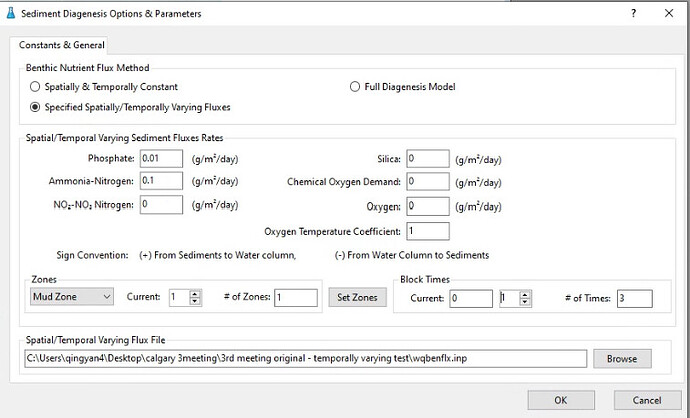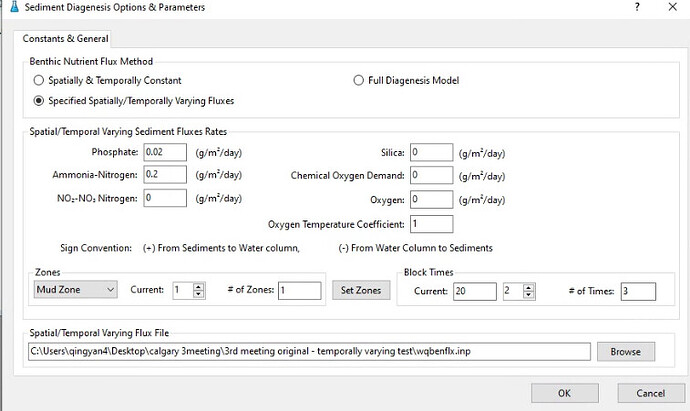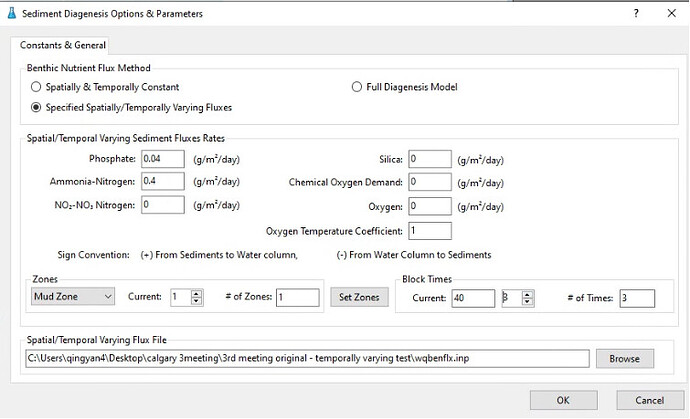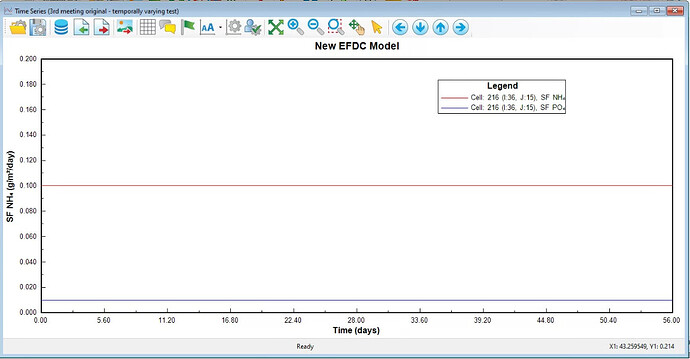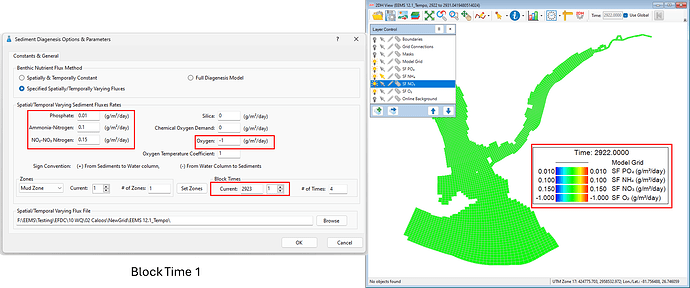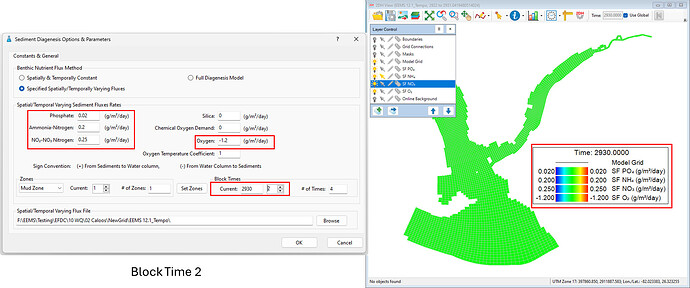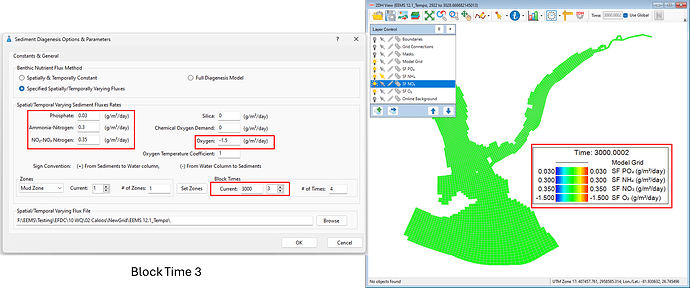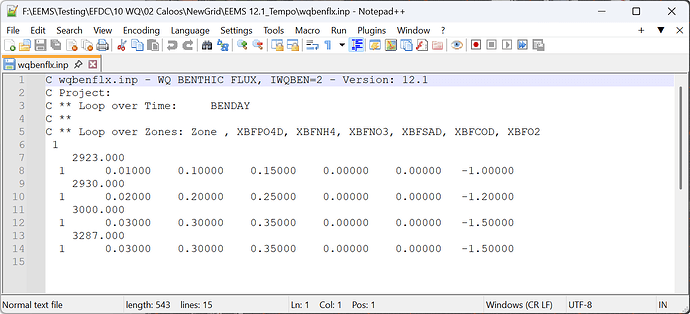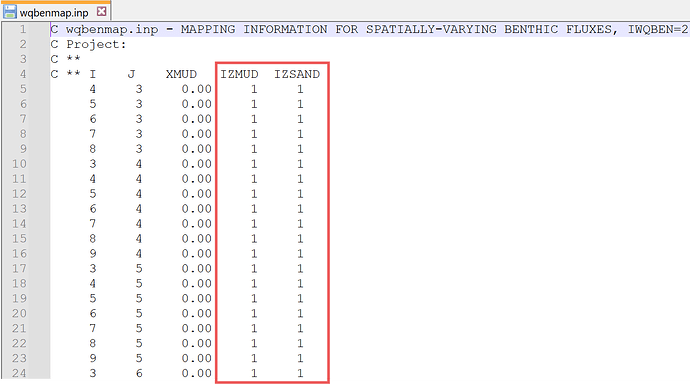I am using the specified spatially/temporally varying flux option under sediment flux under water quality module, I want to only use temporally varying input, so I set different block time for my simulation, is it work like: first block time start from 0 until the next block time value (e.g. 20), and next block time start from 20 until the next value replace it? also, is the unit of time in days for the block time? it didn’t work well with my computer. it seems the system follows my first block time settings and didn’t change at all.
Hi qingyan4
You can refer to the configure process Temporally/spatially varying sediment flux at the following link:
https://eemodelingsystem.atlassian.net/wiki/spaces/EHG/pages/226165180/Setting+Sediment+Diagenesis+-+Temporally+Varying+Flux+Level+2+Step-by-Step+Guidance
If you only set different block times, the flux rate time blocks will be represented in the wqbenflx.inp file, and EFDC+ will use these time blocks when simulating.
The unit of time in days for the block time is day.
Sincerely,
BMHoa
Hi BMHoa,
I am not sure if it is a bug or if I set something wrong. My computer still cannot get the proper setting. I have attached a screenshot of my settings. This is just a test; I want the spatial settings to remain constant, and I didn’t change that. I divided the temporal time into 3 blocks and set different values for NH4 and PO4 at 0, 20, and 40. However, the time series plot shows that the values didn’t change from the initial value.
I also checked the wqbenflx.inp file, and it looks coded correctly to me. I didn’t see any problems. Why is my EFDC model not working as expected?
Thank you,
Qingyang
I think there is a bug with the EEMS time series display, this is not completely noticed, we will fix this in the upcoming release.
However I believe the EFDC+ is working properly with the time block settings, this is shown on the 2DH, you can see the values are changing according to the block times on the 2DH that I have set, You can see details in the attached images below with the rectangular boxes marked in red.
Please see how your settings are displayed on 2DH
Sincerely,
BMHoa
Can you please send a sample file (wqbenflx.inp) ? I really don’t know how to define this file in this format so that the software can read it.
Hi qingyan4
The figure below show structure of wqbenflx.inp file, This file is taken from the model I took the figures for earlier.
Sincerely,
BMHoa
I’ve run into an issue with the time-varying benthic flux feature and would appreciate any insight.
I’m seeing different results when using the “Spatially & Temporally Constant” flux mode versus the “Spatially & Temporally Varying Flux” (wqbenflx.inp) mode, even when the input flux values are identical in both scenarios.
To test this, I set up two runs:
- Run A: Used the “Constant Flux” option in the GUI with a constant SOD and constant nutrient fluxes.
- Run B: Used the
wqbenflx.inpfile but defined the same constant flux values as Run A for the entire simulation period.
I expected the results to be identical, but they were different. This suggests that simply activating the wqbenflx.inp feature fundamentally changes the model’s behavior.
Has anyone else encountered this? Any advice on why this might be happening would be very helpful.
Thank you.
Hi Mak,
The point you raised is absolutely valid — the results from Constant Flux and Spatially & Temporally Varying Flux should indeed be identical if configured properly. Any discrepancy likely indicates a setup issue, and if not, it could be a potential bug.
I suggest checking the time series plot of the sediment flux to confirm whether it consistently reflects the constant value you intended. Also, please make sure that the time range you specify includes both the initial and final dates of your monitoring period, as the input is interpreted linearly over that range.
These are the suggestions I can offer for now. If there are still noticeable differences between the two approaches, I recommend reaching out to the official support team for further assistance.
BR,
Qingyang Huang
I even ran the model twice with different phosphate and oxygen values, but the results were exactly the same.
It seems that with Spatially & Temporally Varying Flux enabled, the software doesn’t apply the numbers at all.
report to the tech team and they will need to fix it.
I saw the same problem and reported it to the EFDC developers.
Hi @mak1999.78 and @qingyan4
I believe the use Spatially/Temporally Varying Fluxes requires proper settings of zone IDs, as instructed in Figure 32 of the tutorial where the Sand Zone and Mud Zone IDs are specified. These values are saved in wqbenmap.inp.
For example, in my test case, where the Spatially/Temporally Varying Fluxes option is activated and the Mud Zone (IZMUD) and the Sand Zone (IZSAND) values are set as 1 (indicating zone 1), the model results are identical to output of an equivalent model using the Spatially & Temporally Constant Fluxes option and the same flux rates.
Could you double-check your models and see if the configuration of the wqbenmap.inp file is impactful?
Hi @linhntk03,
Thank you very much for your guidance. Your suggested solution was correct, and the problem is now solved.
The issue was resolved by replacing the 0s with 1s in the IZMUD and IZSAND columns of the wqbenmap.inp file
Hi Linh,
I have a follow-up question regarding the time zone settings in the temporal/spatial varying flux module. From my understanding, the specified value corresponds to the condition for that simulation day, and values between two specified time points are linearly interpolated.
For example, I wanted to simulate a period of 180 days with two distinct values, essentially as a step change. I defined four time zones: day 0 (–1), day 90 (–1), day 91 (1), and day 180 (1). Based on this setup, I expected the model to maintain a value close to –1 from day 0 to 90 and then switch to 1 from day 91 onward, resembling a step function. However, the results did not behave this way.
Could you please clarify how the block of time zones should be properly configured in order to represent a sharp step change, rather than a gradual interpolation? Am I misunderstanding how EFDC applies these values across time zones? Thank you very much for your guidance.
Best regards,
Qingyang Huang