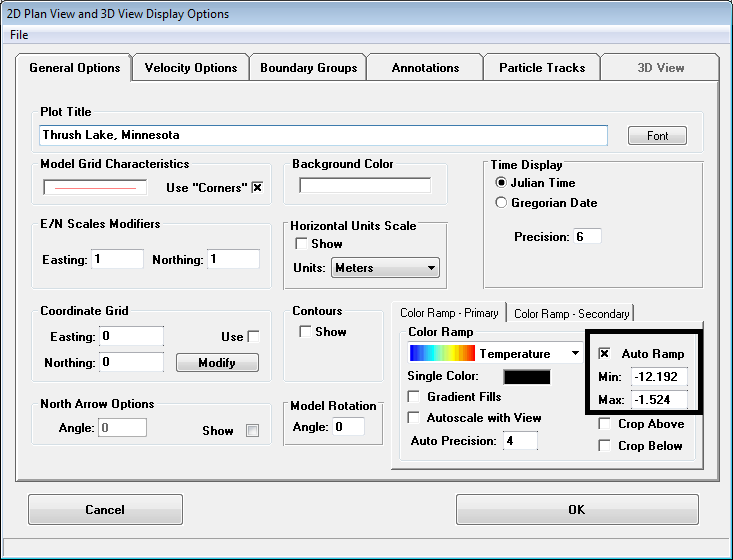Hello teachers, I am currently using the EFDC 11.8 software, but in the 2DH view, I want to modify the range of maximum and minimum values of the legend, but I don’t know how to operate? In the past, when I used EFDC 8.5, I could right-click on the legend, and the maximum and minimum values could be modified in the pop-up window (as shown in the figure below).
You can set the range of 2DH-displayed values in the Layer Properties form. Please right-mouse click on the targeted layer in the Layer Control, uncheck the Automatic Range box and specify the limits.
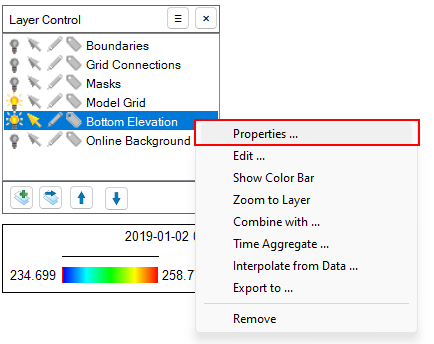
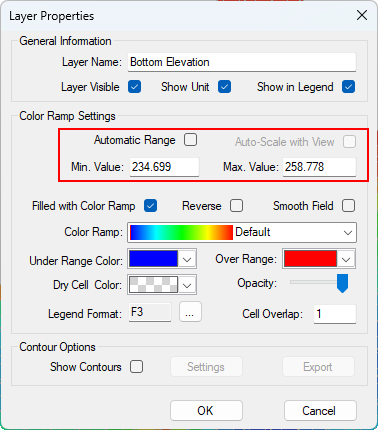
Hope this helps,
Linh