hi, I’m graduated student of Korea and I have one question for this EFDC time step module.
I understand that the time step is defined to TREF/NTSPTC, and TREF is the sec of the day 86400(s), and I don’t know that a method of determination of NTSPTC.
thanks.
Hi hgks7939,
In EE GUI, we have a field that allows you define the time step (seconds). Base on the defined time step, EE will get the TREF divided to the defined time step then save the value of NTSPTC to card C7 of efdc.inp file
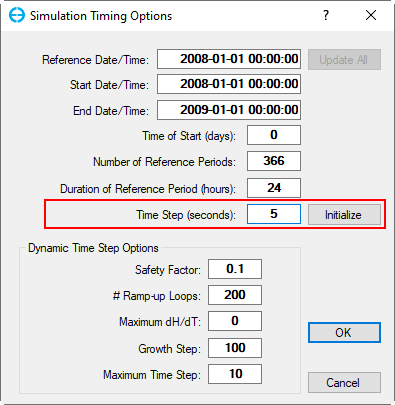
Sincerely,
Trang
hi, thank you for your comment for me.
I have one more question for time step setting,
- Can I set a time step interval arbitrarily?
- If you look at the last 3rd method you told me, it is defined as the value of TREF/NTSPTC, so can I change the value of TREF or NTSPTC in the source code card images 7 and 8?
- Is it possible to change the TREF value because it is fixed to 86400(s)?
- Even though the grid is large and not deep, the time interval provided by EE was presented too small (I can’t set it for more than half a second), so I wanted to increase this time interval, but in this case, how should I solve it?
- What is the relationship between safe factor and time step?
Can I increase the time step value by setting the safe factor high?
thank you for your help,
Lyn
Hi Lyn,
1, 2. Yes, you can set any time step you want by filling the value to Time Step (seconds) field from the GUI or changing the value TREF and NTSPTC from card 7 & 8
3. You can define the TREF by changing the value of Duration of Reference Period (hours) from the GUI
4. It would be better if you can provide the your model as well as the version of EEMS that you are using
5. Safe factor is a factor that allows the user to engage auto stepping by setting its value to a positive number >0 and <1. Then EFDC will use multiples of the Time Step when dynamic time stepping is on base on the parameters under Dynamic Time Step Options frame
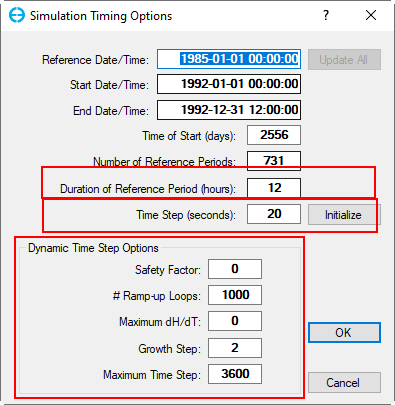
You can also access to our Knowledge base for more details
https://eemodelingsystem.atlassian.net/wiki/spaces/EK/pages/240418965/Timing
Sincerely,
Trang
dear trang,
thank you for your help.
When the NSTPSC value is changed in card images 7 and 8, the time step is changed in the model, but the CFL is not changed, and the model stops when EFDC RUN is pressed.
What should I do in this case?
thank you.
LYN
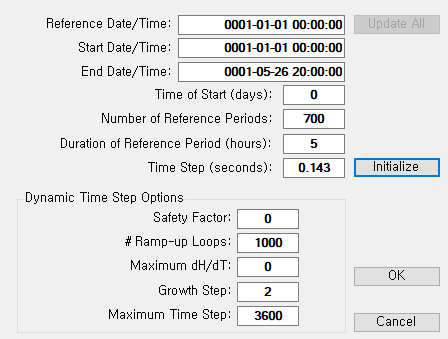
and i also modified the duration of reference period, but the time step and CFL isn’t engaged.
what should i do for next?
Hi Lyn,
It would be better if you attach your model, so I can take a look at your model settings.
Could you send me your model?
Sincerely,
Trang
how to send my model to you? to e-mail?
my e-mail is hgks7939@snu.ac.kr,
please contact me, thanks
It just a very simple grid of square shape,
1002010(m) is this model’s size.
gird size is 10*1(m)
flow goes west to east,
Q=0.6cms, water level of east 10m
i want to set my model’s time step to over than 10(s) .
thanks
when I engaged the duration period, the TREF value is engaged, but also NTSPTC value is engaged too…
so the result of time step is same as front condition.
how can i engaged the time step… and CFL…?
Hi Lyn,
Looks like your model grid has dx/dy = 10 times which is really large and might be the reason of your problem. In our standard, the dx/dy should less than 3 times, so just increase the grid dy size, or increase the number of grid in I direction to reduce grid dx size.
Anyway, just compress your model and attach here, or send me the model to the email nqtrang@dsi.llc.
Thank you,
I send a e-mail to you with my model.
Lyn