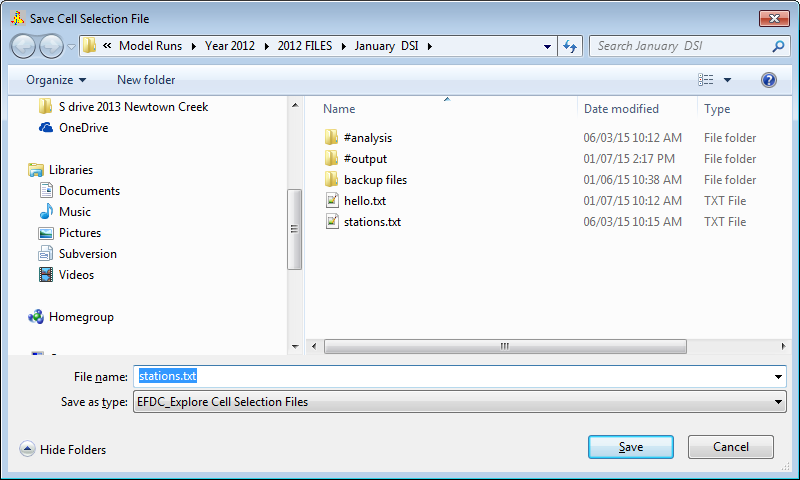Hi,
Is there a convenient way to extract model time-series at specific points within the model domain using a given data file with XY coorindates? The model extraction tool in EE7.2 allows for extraction multiple XY locations for a given time value, but does not seem to allow for extraction of model time-series.
Thanks!
David
Hi David,
Yes, there is a convenient way to extract time series in EE instead of manually selecting the grid cells each point. Please follow the following instructions.
1. First of all you need to create a cell selection file whose format looks like following:
* Time Series/Vertical Profile Section Points
588508.025 4512234.175 i=8,j=48
587135.775 4511109.775 i=3,j=48
587893.600 4511450.325 i=9,j=52
586942.550 4510272.325 i=4,j=42
587323.000 4509847.625 i=8,j=35
587073.925 4508903.550 i=5,j=29
586965.975 4507824.050 i=7,j=23
586394.425 4507112.250 i=4,j=18
585603.375 4506783.125 i=6,j=13
584403.425 4506264.000 i=6,j=5
You can create such file by using ALT + O key stroke in the view plan window after you have selected the points while extracting time series. After you press ALT + O the following will appear.
2. After you have the cell selection file then in the View Plan click on “Time Series” button at the top menu and then press ALT + I. which prompts the user to select the file for time series extraction. Make sure to click on time series button before pressing ALT + I.
3. After you select the file, then EE will allow you to choose the time period of time series extraction.
I hope it helps. Please let us know if you have any confusion following these instructions.
Best,
Janesh Devkota Attached files